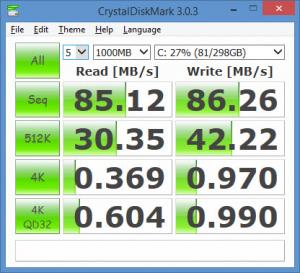CrystalDiskMark
6.0.1
Size: 25.13 MB
Downloads: 3524
Platform: Windows (All Versions)
Click a button and CrystalDiskMark will run four disk benchmark tests: sequential read/write test, 512K random read/write test, 4K random read/write test, and 4K QD32 random read/write test. Once all four tests complete, the results will be clearly presented on CrystalDiskMark’s interface so you can go over them.
CrystalDiskMark is available as a Standard and as a Shizuku Edition. CrystalDiskMark Standard is available as an installer and as a portable version. CrystalDiskMark Shizuku is also available as an installer and as a portable version. Both editions perform the same tests. The main difference between them is the interface – The Shizuku edition has a special Shizuku theme.
Focusing on the Standard edition alone, it must be mentioned that the interface provides support for multiple themes: blue, default, flower, Shizuku (similar, but not the same as CrystalDiskMark Shizuku Edition), wine. It must also be mentioned that the interface provides support for multiple languages. English, French, Hungarian, Romanian, and many other languages are supported.
Click the All button from CrystalDiskMark’s interface and the application will perform all 4 disk benchmark tests: sequential read/write test, 512K random read/write test, 4K random read/write test, and 4K QD32 random read/write test. Or you could individually run whatever test you want. Click on Seq to run the sequential test, 512K to run the 512K test, and so on.
CrystalDiskMark comes bundled with a comprehensive Help file that, among other things, nicely presents the interface. Open the Help file if you need help figuring out CrystalDiskMark’s interface and if you need help with other aspects related to using this disk benchmark software.
CrystalDiskMark is free software. During the installation process, you will be invited to install additional software on your PC.
See how your hard disk fairs up when put to the test. CrystalDiskMark, Hiyohiyo’s disk benchmark software, will do just that.
Pros
CrystalDiskMark is available as a Standard and as a Shizuku Edition; both editions are available as an installer and as a portable version. The interface provides support for many, many languages. The interface also provides support for themes (the Shizuku Edition features but one theme though). CrystalDiskMark can run 4 disk benchmark tests. CrystalDiskMark is free software.
Cons
During the installation process, you will be invited to install additional software on your PC.
CrystalDiskMark
6.0.1
Download
CrystalDiskMark Awards

CrystalDiskMark Editor’s Review Rating
CrystalDiskMark has been reviewed by George Norman on 03 Apr 2015. Based on the user interface, features and complexity, Findmysoft has rated CrystalDiskMark 4 out of 5 stars, naming it Excellent